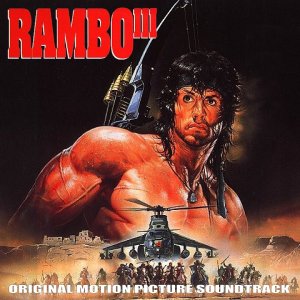 CONSEGUI! Depois de 02 semanas arrancado os pentelhos do.... digo, da cabeça, consegui arrumar o DC que estava com problemas.
CONSEGUI! Depois de 02 semanas arrancado os pentelhos do.... digo, da cabeça, consegui arrumar o DC que estava com problemas.Galera, DC não é DC Comics, é DOMAIN CONTROLLER. Já esqueceram?? Aquele lá que tava com problema, no antigo post que eu fiz.
Já Lembrou? Ótimo..
Pois é, no post do link acima eu redireciono para as KB's da Microsoft que ensinam a refazer as shares SYSVOL e NETLOGON e também acabar com um erro que dá quando você volta um backup do system state.
Porém o problema da replicação não havia funcionado.
Eu resolvi mais uma vez rebaixar o DC com defeito para Member Server para depois voltá-lo como controlador de domínio, porém desta vez, fiz algumas coisinhas diferentes.
Primeiro de tudo, rebaixei o domain controller, utilizando o comando dcpromo /forceremoval. depois que ele reiniciou corretamente, no DC principal eu fiz a limpeza dos arquivos de metadata (metadata files), para garantir que o DC com defeito fosse totalmente apagado de tudo que poderia identificá-lo como controlador de domínio.
Acessei a KB 216498 da Microsoft que ensina passo-a-passo a utilizar o utilitário ntdsutil que precisa ser instalado à parte através do SUPPORT TOOLS do CD do seu Windows Server 2003 R2.
Siga os passos Abaixo conforme a KB (Em inglês)
EM SEU CONTROLADOR DE DOMÍNIO PRINCIPAL:
Procedimento 1: Windows Server 2003 SP1 ou posterior SOMENTE
- Click Start, point to Programs, point to Accessories, and then click Command Prompt.
- At the command prompt, type ntdsutil, and then press ENTER.
- Type metadata cleanup, and then press ENTER. Based on the options given, the administrator can perform the removal, but additional configuration parameters must be specified before the removal can occur.
- Type connections and press ENTER. This menu is used to connect to the specific server where the changes occur. If the currently logged on user does not have administrative permissions, different credentials can be supplied by specifying the credentials to use before making the connection. To do this, type set credsDomainNameUserNamePassword, and then press ENTER. For a null password, type null for the password parameter.
- Type connect to server servername, and then press ENTER. You should receive confirmation that the connection is successfully established. If an error occurs, verify that the domain controller being used in the connection is available and the credentials you supplied have administrative permissions on the server.
Note If you try to connect to the same server that you want to delete, when you try to delete the server that step 15 refers to, you may receive the following error message:Error 2094. The DSA Object cannot be deleted0x2094 - Type quit, and then press ENTER. The Metadata Cleanup menu appears.
- Type select operation target and press ENTER.
- Type list domains and press ENTER. A list of domains in the forest is displayed, each with an associated number.
- Type select domain number and press ENTER, where number is the number associated with the domain the server you are removing is a member of. The domain you select is used to determine whether the server being removed is the last domain controller of that domain.
- Type list sites and press ENTER. A list of sites, each with an associated number, appears.
- Type select site number and press ENTER, where number is the number associated with the site the server you are removing is a member of. You should receive a confirmation listing the site and domain you chose.
- Type list servers in site and press ENTER. A list of servers in the site, each with an associated number, is displayed.
- Type select server number, where number is the number associated with the server you want to remove. You receive a confirmation listing the selected server, its Domain Name System (DNS) host name, and the location of the server's computer account you want to remove.
- Type quit and press ENTER. The Metadata Cleanup menu appears.
- Type remove selected server and press ENTER. You should receive confirmation that the removal completed successfully. If you receive the following error message, the NTDS Settings object may already be removed from Active Directory as the result of another administrator removing the NTDS Settings object or replication of the successful removal of the object after running the DCPROMO utility.Error 8419 (0x20E3)
The DSA object could not be found
- Note You may also see this error when you try to bind to the domain controller that will be removed. Ntdsutil has to bind to a domain controller other than the one that will be removed with metadata cleanup.
- Type quit, and then press ENTER at each menu quit the Ntdsutil utility. You should receive confirmation that the connection disconnected successfully.
Como "melhores práticas" (best practices), em seu servidor de DNS, apague TUDO o que refere-se ao DC que voce excluiu do domínio do seu DNS, principalmente da zona _msdcs.dominio_raiz_da_floresta.com. De preferência, se possível exclua também o serviço de DNS do seu DC com problemas, que você acabou de rebaixar.
Veja em um post mais antigo meu, algumas dicas sobre limpar o DNS.
DAQUI PRA FRENTE, EM SEU DC DOENTE QUE VOCÊ ACABOU DE REBAIXAR:
Depois de fazer os passos acima, vá para seu DC com problemas e na pasta %systemroot% (Geralmente C:\Windows) apague totalmente a pasta SYSVOL, e renomeie a pasta NTFRS para old_NTFRS.
Antes de torná-lo novamente controlador de domínio, inclua-o no seu domínio como Member Server, caso ainda não o tenha feito, para que assim o seu DC principal reconheça-o como membro do domínio.
Procure quaisquer vestígios de que este servidor foi uma vez um Domain Controller. Se puder ou quiser, execute ferramentas de limpeza de registro tipo Marcos Velasco Security, ou CCleaner. No meu caso, utilizei os dois.
Após reiniciar o computador, eu finalmente utilizei o DCPROMO para torná-lo novamente controlador de domínio. Fiz todas as passagens normalmente.
Antes de reiniciar chequei na pasta %systemroot% e verifiquei que havia sido criada nova pasta NTFRS e também uma nova SYSVOL, com toda a estrutura correta.
Ao reiniciar o computador, vejo que lá estão os compartilhamentos e tudo voltou a ser replicado normalmente!!
Mais uma peripécia do Tibúrcio resolvida e com o passo a passo pra você!!
Nenhum comentário:
Postar um comentário